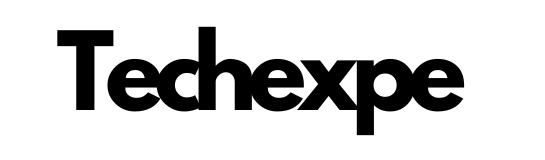ActiveCampaign is a cloud-based marketing automation platform that helps businesses of all sizes to engage with their customers and grow their business. It provides a suite of marketing tools that enable businesses to create targeted campaigns, automate their marketing processes, and measure their results. ActiveCampaign is designed to help businesses save time and increase revenue by automating their marketing and sales processes.
ActiveCampaign offers a range of features such as email marketing, marketing automation, sales automation, CRM, messaging, and more. Its intuitive interface and user-friendly tools make it easy for businesses to manage their marketing campaigns and communicate with their customers effectively. ActiveCampaign integrates with hundreds of other tools and platforms, making it a versatile solution for businesses in a variety of industries.
ActiveCampaign’s goal is to provide businesses with the tools they need to create personalized experiences for their customers and build lasting relationships. By using ActiveCampaign, businesses can streamline their marketing and sales processes and focus on what matters most – growing their business.
Features and Benefits of Active Campaign software
ActiveCampaign offers a range of features that can benefit businesses of all sizes. Here are some of the key features and benefits of using ActiveCampaign:
- Email marketing: ActiveCampaign provides businesses with an easy-to-use email marketing tool that allows them to create and send personalized emails to their subscribers. Businesses can use ActiveCampaign’s drag-and-drop editor to create custom templates, automate their email campaigns, and track their results.
- Marketing automation: ActiveCampaign allows businesses to automate their marketing processes, so they can spend more time focusing on their business. With marketing automation, businesses can send targeted messages to their subscribers based on their behavior, preferences, and interests.
- Sales automation: ActiveCampaign provides businesses with a suite of sales automation tools that help them streamline their sales processes. With sales automation, businesses can automate their sales outreach, track their leads, and manage their pipeline more efficiently.
- CRM: ActiveCampaign offers a CRM that allows businesses to manage their customer data, track their interactions, and create detailed customer profiles. The CRM integrates with ActiveCampaign’s marketing automation tools, allowing businesses to create targeted campaigns based on their customers’ behavior and preferences.
- Messaging: ActiveCampaign allows businesses to communicate with their customers using a variety of messaging channels, including email, SMS, and chat. Businesses can create personalized messages for each channel and track their results in real-time.
- Integrations: ActiveCampaign integrates with hundreds of other tools and platforms, making it a versatile solution for businesses in a variety of industries. Integrations include popular tools like Shopify, Salesforce, and Zapier.
- Analytics: ActiveCampaign provides businesses with detailed analytics and reporting tools that allow them to track their campaigns’ performance and measure their results. Businesses can use these insights to optimize their campaigns and improve their ROI.
Overall, ActiveCampaign provides businesses with a comprehensive marketing automation solution that helps them engage with their customers, streamline their processes, and grow their business.
Getting started with Active Campaign software
Getting started with ActiveCampaign is a straightforward process. Here are the basic steps to get started with ActiveCampaign:
- Sign up for an account: The first step is to sign up for an ActiveCampaign account. You can do this by visiting the ActiveCampaign website and clicking on the “Sign Up” button. You will be asked to enter your email address and create a password.
- Set up your account: Once you have signed up, you will need to set up your account. This involves entering basic information about your business, such as your name, email address, and website URL.
- Import your contacts: After setting up your account, you can import your contacts into ActiveCampaign. You can do this by uploading a CSV file or by connecting ActiveCampaign to your CRM or other tools.
- Create your first campaign: Once your contacts are imported, you can create your first campaign. This can be an email campaign, a marketing automation campaign, or a sales automation campaign. ActiveCampaign provides a range of templates to help you get started.
- Customize your campaign: After creating your campaign, you can customize it to fit your specific needs. This can include adding personalized content, selecting specific recipients, and setting up triggers and automation.
- Launch your campaign: Once you have customized your campaign, you can launch it. ActiveCampaign provides detailed analytics and reporting tools that allow you to track your campaign’s performance and measure its results.
- Optimize your campaign: As your campaign runs, you can use the insights provided by ActiveCampaign to optimize your campaign and improve your results. This can include tweaking your messaging, adjusting your targeting, or adding new automation triggers.
Overall, getting started with ActiveCampaign is a straightforward process. By following these basic steps, you can quickly set up your account, import your contacts, create your first campaign, and start engaging with your customers.
Creating and Managing Contacts in Active Campaign
Creating and managing contacts is a crucial aspect of using ActiveCampaign. Here are the basic steps to create and manage contacts in ActiveCampaign:
- Add contacts: You can add contacts to ActiveCampaign in several ways, including importing a CSV file, copying and pasting contact information, or adding individual contacts manually.
- Segment contacts: Once you have added your contacts, you can segment them based on specific criteria. This can include demographic information, behavior, or interests. Segmenting your contacts allows you to send targeted campaigns to specific groups of people.
- Tag contacts: ActiveCampaign allows you to tag your contacts based on specific actions they take or interests they have. This allows you to create targeted campaigns for specific groups of people and personalize your messaging.
- Clean up your contacts: It’s essential to keep your contact list clean and up-to-date. This involves removing any invalid or inactive email addresses and updating any changes to your contacts’ information.
- Optimize your campaigns: By analyzing your contacts’ behavior and engagement with your campaigns, you can optimize your campaigns for better results. This can include adjusting your messaging, targeting, and automation.
- Automate your follow-ups: ActiveCampaign allows you to set up automation sequences that automatically follow up with your contacts based on specific triggers. This can include sending a welcome series to new subscribers or re-engaging inactive subscribers.
- Use ActiveCampaign integrations: ActiveCampaign integrates with several other tools, such as CRM software or e-commerce platforms. By integrating your other tools with ActiveCampaign, you can streamline your contact management and automate your marketing processes.
Integrating Active Campaign with Other Tools
ActiveCampaign integrates with hundreds of other tools, making it a versatile solution for businesses in a variety of industries. Here are some of the most popular integrations for ActiveCampaign:
- CRM software: ActiveCampaign integrates with popular CRM software such as Salesforce, HubSpot, and Zoho CRM. This allows businesses to manage their customer data and track their interactions across multiple platforms.
- E-commerce platforms: ActiveCampaign integrates with popular e-commerce platforms such as Shopify, WooCommerce, and Magento. This allows businesses to automate their marketing processes and create targeted campaigns for specific customer segments.
- Social media: ActiveCampaign integrates with social media platforms such as Facebook and Instagram. This allows businesses to create targeted ads and retargeting campaigns based on their customers’ behavior and preferences.
- Webinar platforms: ActiveCampaign integrates with popular webinar platforms such as Zoom, WebinarJam, and GoToWebinar. This allows businesses to automate their webinar marketing and follow-up processes.
- Landing page builders: ActiveCampaign integrates with popular landing page builders such as Unbounce, Leadpages, and Instapage. This allows businesses to create custom landing pages and track their results in real-time.
- Zapier: ActiveCampaign also integrates with Zapier, a popular automation tool that connects hundreds of other apps and services. This allows businesses to automate their workflows and create custom integrations between ActiveCampaign and other tools.
Active Campaign Pricing and Plans in paragraph
ActiveCampaign offers a range of pricing plans to fit the needs of businesses of all sizes. The pricing plans are based on the number of contacts in your account and the features you need. Here are the main pricing plans offered by ActiveCampaign:
- Lite: The Lite plan starts at $9 per month and includes basic email marketing features, marketing automation, and up to 500 contacts.
- Plus: The Plus plan starts at $49 per month and includes more advanced marketing automation features, SMS marketing, CRM, and up to 1,000 contacts.
- Professional: The Professional plan starts at $129 per month and includes advanced automation features, predictive sending, site messaging, and up to 2,500 contacts.
- Enterprise: The Enterprise plan is designed for larger businesses and includes custom pricing based on your specific needs. This plan includes all of the features of the Professional plan, as well as unlimited contacts, dedicated support, and custom integrations.
All plans include a free trial, and users can switch between plans at any time. ActiveCampaign also offers a range of add-ons and services, including design services, migration services, and a dedicated account manager.
Overall, ActiveCampaign’s pricing plans offer a range of features and flexibility to fit the needs of businesses of all sizes. Whether you’re a small business just getting started with email marketing or a large enterprise looking for advanced automation features, ActiveCampaign has a plan that can meet your needs.
Frequently Asked Questions about Active Campaign
Here are some frequently asked questions about ActiveCampaign:
- What is ActiveCampaign?
ActiveCampaign is a cloud-based marketing automation platform that helps businesses of all sizes to engage with their customers and grow their business. It provides a suite of marketing tools that enable businesses to create targeted campaigns, automate their marketing processes, and measure their results.
- What features does ActiveCampaign offer?
ActiveCampaign offers a range of features, including email marketing, marketing automation, sales automation, CRM, messaging, and more. Its intuitive interface and user-friendly tools make it easy for businesses to manage their marketing campaigns and communicate with their customers effectively.
- How much does ActiveCampaign cost?
ActiveCampaign offers a range of pricing plans to fit the needs of businesses of all sizes. The pricing plans are based on the number of contacts in your account and the features you need. The Lite plan starts at $9 per month, while the Enterprise plan includes custom pricing based on your specific needs.
- What integrations does ActiveCampaign support?
ActiveCampaign integrates with hundreds of other tools and platforms, making it a versatile solution for businesses in a variety of industries. Integrations include popular tools like Shopify, Salesforce, and Zapier.
- What kind of support does ActiveCampaign offer?
ActiveCampaign offers a range of support options, including email support, live chat support, phone support, and a knowledge base. Users can also access training resources, webinars, and community forums.
- Can I try ActiveCampaign for free?
Yes, ActiveCampaign offers a free trial that allows users to try the software before committing to a paid plan. The free trial includes access to all of the features of the software, and users can switch to a paid plan at any time.