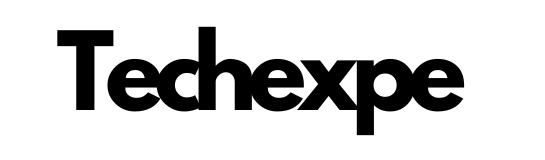Introduction to Malwarebytes: Your Defense Against Malware Threats
Malwarebytes is a powerful and comprehensive cybersecurity software designed to protect your computer and digital devices from the ever-evolving threat of malware. In today’s digital landscape, where malicious software poses a significant risk to your personal and financial information, having robust protection is essential.
Malware, short for malicious software, refers to a broad range of threats such as viruses, worms, ransomware, spyware, and more. These threats can compromise your privacy, steal sensitive data, disrupt your system’s performance, and even cause financial losses. This is where Malwarebytes steps in as your reliable defense against such malware threats.
Malwarebytes offers a multi-layered approach to cybersecurity, combining advanced malware detection, prevention, and remediation techniques to keep your devices and data safe. Here’s an overview of the key features and functionalities that make Malwarebytes a trusted choice:
Malware Detection and Removal: Malwarebytes employs sophisticated algorithms and heuristics to identify and eliminate malware from your system. Its robust scanning capabilities enable it to detect both known and emerging threats, ensuring comprehensive protection.
Real-Time Protection: Malwarebytes provides real-time protection by actively monitoring your system for any suspicious activity or incoming threats. It proactively blocks malware in real-time, preventing infections and mitigating potential damage.
Exploit and Ransomware Protection: Malwarebytes shields your system from exploit attacks that target vulnerabilities in popular software. It also offers ransomware protection, detecting and stopping ransomware before it can encrypt your files.
Web Protection and Phishing Detection: With its web protection feature, Malwarebytes blocks access to malicious websites and prevents you from unknowingly downloading malware. It also detects phishing attempts, safeguarding your sensitive information from being stolen by deceptive websites.
Lightweight and User-Friendly: Malwarebytes is designed to be lightweight, ensuring minimal impact on system resources while maintaining optimal performance. Its intuitive interface makes it easy to navigate and use, even for those without extensive technical knowledge.
Browser Extension: Malwarebytes offers a browser extension that provides an additional layer of protection when you browse the internet. It blocks malicious ads, trackers, and unwanted programs, enhancing your online security and privacy.
Malwarebytes is available in both free and premium versions, with the premium version offering additional features such as scheduled scanning, real-time protection, and automatic updates. Its comprehensive approach to malware protection makes it an indispensable tool in the fight against cyber threats.
In conclusion, Malwarebytes is your go-to defense against malware threats. With its powerful malware detection, real-time protection, exploit and ransomware prevention, web protection, and user-friendly interface, Malwarebytes ensures that your devices and data remain safe and secure in the face of evolving cyber threats. Stay protected and enjoy peace of mind with Malwarebytes as your cybersecurity companion.
Key Features of Malwarebytes: Protecting Your System from Malicious Software
Malwarebytes is a trusted cybersecurity solution that offers a range of key features to safeguard your system from malicious software. With its comprehensive approach to protection, Malwarebytes ensures that your computer and digital devices stay secure. Here are the key features that make Malwarebytes a powerful defense against malicious software:
Malware Detection and Removal: Malwarebytes employs advanced algorithms and heuristics to detect and eliminate malware threats, including viruses, worms, Trojans, ransomware, spyware, and more. Its powerful scanning capabilities identify both known and emerging threats, providing comprehensive protection.
Real-Time Protection: Malwarebytes provides real-time protection, constantly monitoring your system for suspicious activities and blocking malware in real-time. It prevents infections before they can cause harm, ensuring proactive defense against evolving threats.
Web Protection and Phishing Detection: Malwarebytes includes web protection features that block access to malicious websites, preventing you from inadvertently downloading malware. It also detects and warns you about phishing attempts, safeguarding your sensitive information from being stolen by deceptive websites.
Exploit Protection: Malwarebytes shields your system from exploit attacks that target vulnerabilities in popular software. It proactively identifies and blocks exploit attempts, preventing cybercriminals from taking advantage of security weaknesses.
Ransomware Protection: With its specialized ransomware protection, Malwarebytes actively monitors and blocks ransomware threats. It identifies ransomware behavior patterns and prevents the encryption of your files, ensuring your data remains safe and intact.
Lightweight and Fast Scanning: Malwarebytes is designed to be lightweight and efficient, minimizing system resource usage and providing fast scanning capabilities. It performs thorough scans while maintaining optimal system performance.
Automatic Updates: Malwarebytes regularly updates its malware database to stay ahead of emerging threats. It automatically downloads the latest updates, ensuring that your system is protected against the latest malware variants.
User-Friendly Interface: Malwarebytes features an intuitive and user-friendly interface, making it accessible for users of all levels of technical expertise. Its simple navigation and clear options allow for easy configuration and monitoring of your system’s security.
Browser Extension: Malwarebytes offers a browser extension that adds an extra layer of security while you browse the internet. It blocks malicious ads, trackers, and potentially unwanted programs, enhancing your online protection.
Customizable Scanning and Scheduling: Malwarebytes provides the flexibility to customize scanning options according to your preferences. You can choose specific files, folders, or drives to scan, and schedule scans at convenient times to ensure regular system checks.
With its robust malware detection and removal capabilities, real-time protection, web protection, exploit and ransomware prevention, lightweight design, automatic updates, user-friendly interface, browser extension, and customizable scanning options, Malwarebytes offers comprehensive protection against malicious software.
By leveraging the key features of Malwarebytes, you can proactively defend your system, safeguard your data, and enjoy a secure computing experience free from the threats of malware. Stay protected and have peace of mind with Malwarebytes as your trusted cybersecurity companion.
Malwarebytes vs. Traditional Antivirus: Why You Need Both
When it comes to protecting your computer from malware and other cyber threats, having a comprehensive defense strategy is essential. While traditional antivirus software has long been the standard for computer security, Malwarebytes offers a unique approach to complement and enhance your protection. Here’s why you need both Malwarebytes and traditional antivirus software:
Different Approaches to Detection: Traditional antivirus software focuses on identifying and blocking known malware signatures based on a pre-existing database. It is effective in detecting and removing known threats. However, it may struggle to detect new or emerging threats that haven’t yet been identified and added to its database. Malwarebytes, on the other hand, utilizes advanced heuristic analysis and behavior monitoring to identify and stop both known and unknown threats. By using both solutions, you benefit from a combination of signature-based detection and proactive, behavior-based analysis, maximizing your defense against a wide range of malware.
Comprehensive Malware Coverage: Malwarebytes specializes in targeting and removing a broad range of malware, including adware, spyware, ransomware, and potentially unwanted programs (PUPs). Traditional antivirus software primarily focuses on viruses, worms, and trojans. By using both Malwarebytes and traditional antivirus software, you ensure comprehensive coverage against various types of malware, leaving no security gaps.
Enhanced Protection Against Zero-Day Threats: Zero-day threats are newly discovered vulnerabilities that hackers exploit before traditional antivirus vendors have the chance to update their databases and release patches. Malwarebytes’ proactive detection capabilities make it effective at identifying and mitigating zero-day threats, providing an additional layer of protection that traditional antivirus software may not offer right away.
Lightweight and Efficient Performance: Malwarebytes is designed to be lightweight and efficient, minimizing the impact on system resources. It complements traditional antivirus software without causing performance issues or conflicts. By using Malwarebytes alongside your traditional antivirus, you can benefit from its powerful capabilities without sacrificing system performance.
Web Protection and Browser Security: Malwarebytes includes web protection features that can block malicious websites, prevent drive-by downloads, and detect and block phishing attempts. This additional layer of protection enhances your browser security and safeguards against online threats. Traditional antivirus software may not provide the same level of web protection as Malwarebytes.
Layered Defense Strategy: Cyber threats are constantly evolving, and relying solely on one security solution may not provide adequate protection. By combining Malwarebytes with traditional antivirus software, you create a layered defense strategy that increases the chances of detecting and blocking a wide range of threats. This multi-faceted approach strengthens your overall security posture and minimizes the risk of successful malware attacks.
In conclusion, while traditional antivirus software plays a vital role in protecting your computer from known threats, Malwarebytes offers a unique set of features and capabilities that complement and enhance your defense. By using both Malwarebytes and traditional antivirus software, you benefit from a comprehensive, multi-layered approach to security, ensuring maximum protection against malware, zero-day threats, and other cyber dangers. Protect your system effectively and enjoy peace of mind by utilizing the strengths of both solutions.
Real-Time Protection: Keeping Your System Safe from Malware in the Moment
In the ever-evolving landscape of cybersecurity threats, real-time protection is crucial to ensure the immediate detection and prevention of malware. Malicious software can infiltrate your system at any moment, and the consequences can be devastating. This is where real-time protection, such as that provided by Malwarebytes, plays a vital role in keeping your system safe. Here’s how real-time protection works and why it is essential:
Immediate Threat Detection: Real-time protection continuously monitors your system, scanning files and processes in real-time as they are accessed or executed. It employs advanced algorithms and behavioral analysis to identify potential threats, even those that are disguised or have not been previously detected. By detecting malware in real-time, your system is safeguarded from immediate threats, preventing infections before they can cause damage.
Proactive Malware Prevention: Real-time protection goes beyond traditional antivirus software by proactively preventing malware from executing and infecting your system. It identifies and blocks malicious files, URLs, and network connections before they can do harm. This proactive approach helps to mitigate the risk of malware infiltration, reducing the chances of data breaches, system disruptions, and other adverse impacts.
Zero-Day Threat Defense: Zero-day threats are vulnerabilities that cybercriminals exploit before a patch or update is available. Real-time protection is designed to detect and defend against these emerging threats, providing an additional layer of security. By utilizing advanced heuristic analysis, anomaly detection, and machine learning techniques, real-time protection can identify suspicious behaviors and characteristics associated with zero-day threats, effectively mitigating the risk of exploitation.
Browser and Web Protection: Real-time protection often includes browser extensions or web protection features that actively block access to malicious websites, prevent drive-by downloads, and detect phishing attempts. This ensures that you are protected while browsing the internet, minimizing the risk of inadvertently downloading malware or falling victim to online scams.
Immediate Response to New Threats: With the constant evolution of malware, new threats can emerge at any time. Real-time protection is continuously updated with the latest threat intelligence, ensuring that your system is equipped to defend against the most recent malware variants. This dynamic nature allows for quick response and adaptation to emerging threats, providing you with up-to-date protection against the latest cyber risks.
By employing real-time protection, such as that offered by Malwarebytes, you gain an active and responsive defense mechanism that actively monitors and protects your system against malware in the moment. This immediate threat detection, proactive prevention, zero-day threat defense, browser and web protection, and responsiveness to new threats combine to create a robust shield for your system. Embrace the power of real-time protection and enjoy peace of mind knowing that your system is constantly safeguarded from malware’s ever-present threat.
Malwarebytes Scan Modes: Customizing Your Malware Detection
Malwarebytes offers different scan modes that allow you to customize and tailor your malware detection based on your specific needs. These scan modes provide flexibility and control over the scanning process, ensuring comprehensive protection against malware. Here are the scan modes offered by Malwarebytes and how you can customize your malware detection:
Threat Scan: The Threat Scan is the default and recommended scan mode in Malwarebytes. It performs a comprehensive scan of critical areas of your system, including memory, startup items, registry, and file system. This scan mode is designed to quickly detect and remove common malware threats, potentially unwanted programs (PUPs), and other security risks. It provides a good balance between speed and thoroughness, making it suitable for regular system scans.
Custom Scan: The Custom Scan mode allows you to customize the scanning process according to your preferences. You can select specific drives, folders, or files that you want Malwarebytes to scan. This option is useful when you suspect specific areas of your system to be infected or want to focus on particular files or directories. Custom Scan gives you granular control over the scanning process, allowing you to target specific areas where malware may be hiding.
Hyper Scan: The Hyper Scan mode is an accelerated scan option that focuses on quickly scanning memory and startup objects. It is designed to provide a rapid scan for active malware threats and is ideal for a quick system check when you suspect a malware presence. Hyper Scan prioritizes speed over depth of scanning, making it an efficient option for a fast assessment of your system’s security status.
Full Scan: The Full Scan mode thoroughly scans your entire system, including all drives, folders, and files. It performs a comprehensive analysis to detect and remove all types of malware, ensuring no hidden threats are left behind. Full Scan is a more time-consuming option but offers a deep and thorough examination of your system, making it suitable for periodic, comprehensive scans to ensure maximum protection.
Schedule Scans: Malwarebytes also allows you to schedule scans at specific times and frequencies. This feature is beneficial for setting up automated scans to run when your computer is idle or during non-working hours. Scheduled scans ensure that your system is regularly checked for malware, minimizing the risk of undetected threats.
By offering various scan modes and scheduling options, Malwarebytes enables you to customize your malware detection according to your preferences and requirements. You can choose the scan mode that best suits your needs, whether it’s a quick assessment with Hyper Scan, a targeted scan with Custom Scan, a comprehensive analysis with Full Scan, or scheduled scans for automated protection.
With the ability to customize your malware detection, Malwarebytes puts you in control of your system’s security. Take advantage of the flexibility provided by the different scan modes to ensure thorough and efficient detection and removal of malware, keeping your system safe from threats.
Conclusion:
Malwarebytes is a powerful and versatile cybersecurity solution that provides essential protection against malware and other digital threats. With its comprehensive features, including real-time protection, customizable scan modes, and flexible scheduling options, Malwarebytes empowers users to safeguard their systems effectively.
By utilizing real-time protection, Malwarebytes actively monitors and detects threats in the moment, preventing malware infections and proactively defending against emerging risks. Its customizable scan modes allow users to tailor their malware detection, whether it’s performing a quick assessment with Hyper Scan, targeting specific areas with Custom Scan, or conducting a thorough examination with Full Scan. The scheduling feature ensures regular automated scans, reducing the risk of undetected threats.
Malwarebytes goes beyond traditional antivirus software by offering specialized protection against zero-day threats, actively blocking malicious websites, and providing proactive defense against ransomware and other malware types. Its user-friendly interface, lightweight performance, and constant updates make it a reliable and user-centric solution for individuals and businesses alike.
In the ever-evolving landscape of cybersecurity, having a multi-layered defense strategy is essential. Malwarebytes complements traditional antivirus software, offering unique features and capabilities that enhance overall protection. By combining both solutions, users can benefit from a comprehensive and proactive approach to security, mitigating the risks of malware infections, data breaches, and system disruptions.
Whether you’re a home user, a small business owner, or an IT professional, Malwarebytes provides the necessary tools to defend against malware threats. It empowers users to take control of their system’s security, offering peace of mind in an increasingly digital world.
In conclusion, Malwarebytes is a trusted and effective cybersecurity solution that delivers powerful protection against malware. With its advanced features, customizable scan modes, and proactive defense mechanisms, Malwarebytes ensures that your system stays safe from digital threats. Embrace the power of Malwarebytes and fortify your digital defenses for a secure and protected computing experience.