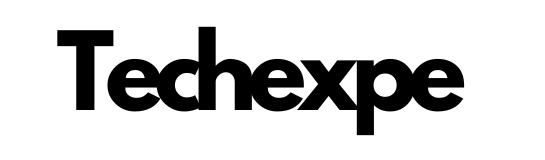In today’s digital age, businesses need to adapt to the ever-changing landscape of marketing technology to stay ahead of the competition. One of the most popular all-in-one marketing solutions available on the market is GetResponse. With its robust features and intuitive interface, GetResponse is a powerful tool that can help businesses of all sizes streamline their marketing efforts.
In this GetResponse software review, we will dive deep into the features, pricing, and usability of the platform to help you decide if it’s the right marketing solution for your business needs.
Features
GetResponse is a comprehensive marketing automation platform that offers a wide range of features to help businesses create, automate, and optimize their marketing campaigns. The platform’s most notable features include:
- Email Marketing: GetResponse’s email marketing feature allows businesses to create and send professional-looking emails to their subscribers. The platform offers a drag-and-drop email editor that makes it easy for businesses to customize their emails and add images, videos, and other multimedia content.
- Landing Pages: GetResponse’s landing page builder allows businesses to create high-converting landing pages without any coding knowledge. The platform offers a wide range of customizable templates that businesses can use to create landing pages that match their brand’s style and messaging.
- Marketing Automation: GetResponse’s marketing automation feature allows businesses to automate their marketing campaigns based on customer behavior and interactions. The platform offers a visual workflow builder that businesses can use to create complex automation sequences that can help nurture leads and increase conversions.
- Webinars: GetResponse’s webinar feature allows businesses to create and host live or pre-recorded webinars that can help educate their audience and drive sales. The platform offers a range of customizable templates that businesses can use to create webinars that match their brand’s style and messaging.
- CRM: GetResponse’s CRM feature allows businesses to manage their customer relationships in one central location. The platform offers a range of features that can help businesses track their customers’ interactions, manage their sales pipeline, and automate their sales processes.
Pricing
GetResponse offers a range of pricing plans to suit businesses of all sizes and needs. The platform’s pricing plans are based on the number of contacts businesses have and the features they require. GetResponse’s pricing plans include:
- Basic: The Basic plan starts at $15 per month and includes email marketing, autoresponders, and basic landing pages.
- Plus: The Plus plan starts at $49 per month and includes email marketing, landing pages, webinars, and marketing automation.
- Professional: The Professional plan starts at $99 per month and includes all of the Plus plan features, as well as webinars for up to 300 attendees and CRM.
- Max: The Max plan starts at $165 per month and includes all of the Professional plan features, as well as custom domain hosting, transaction
Pros and Cons of Getresponse
If you’re in the market for email marketing software, you’ve likely come across Getresponse. It’s a popular option that promises a range of features to help businesses manage and grow their email marketing campaigns. But is it really as good as it claims to be? In this article, we’ll take a closer look at the pros and cons of Getresponse.
Pros of Getresponse
- User-friendly interface: Getresponse has a clean and intuitive interface that makes it easy to navigate and use. Even if you’re new to email marketing software, you should be able to figure out how to use Getresponse quickly.
- Wide range of features: Getresponse offers a variety of features, including autoresponders, landing pages, and email automation. This makes it a good choice for businesses looking for a comprehensive email marketing solution.
- A/B testing: A/B testing allows you to test different variations of your email campaigns to see which one performs better. Getresponse makes it easy to set up A/B tests and analyze the results.
- Analytics: Getresponse provides detailed analytics and reporting, so you can track the performance of your email campaigns and make data-driven decisions.
- Customer support: Getresponse offers 24/7 customer support via live chat and email. This means you can get help when you need it, without having to wait for regular business hours.
Cons of Getresponse
- Limited customization options: While Getresponse offers a wide range of features, it can be difficult to customize certain aspects of your email campaigns. For example, the drag-and-drop email builder can be restrictive in terms of design options.
- Limited integrations: Getresponse integrates with a range of third-party tools, but it doesn’t have as many integrations as some other email marketing software options. This could be a limitation for businesses that rely heavily on certain tools.
- Limited support for multiple languages: Getresponse doesn’t support as many languages as some other email marketing software options. This could be a limitation for businesses that operate in multiple countries.
- Pricing: Getresponse can be expensive, especially if you need access to advanced features like webinars. There are more affordable email marketing software options available, so businesses on a tight budget may need to look elsewhere.
How to use Getresponse Software
Step 1: Set up your account
The first step in using Getresponse is to set up your account. To do this, go to the Getresponse website and click on the “Sign Up” button. From there, you’ll be prompted to enter your email address, choose a password, and select the plan that’s right for you.
Step 2: Create a list
Once you’ve set up your account, the next step is to create a list. This is where you’ll store the email addresses of your subscribers. To create a list, click on “Contacts” in the main menu, then select “Lists” from the dropdown menu. From there, click on the “Create List” button and follow the prompts to set up your list.
Step 3: Design your email
The next step is to design your email. Getresponse offers a drag-and-drop email editor that makes it easy to create professional-looking emails. To get started, click on “Emails” in the main menu, then select “Create Email” from the dropdown menu. From there, you can choose a template or start from scratch and use the drag-and-drop editor to design your email.
Step 4: Set up your automation
Getresponse offers a range of automation options to help you streamline your email campaigns. To set up automation, click on “Automation” in the main menu, then select “Create Workflow” from the dropdown menu. From there, you can choose from a range of pre-built workflows or create your own custom workflow.
Step 5: Send your email
Once you’ve designed your email and set up your automation, it’s time to send your email. To do this, click on “Emails” in the main menu, then select the email you want to send from the list. From there, you can preview your email, select your list, and schedule your email to send at a specific time.
Step 6: Track your results
Finally, it’s important to track the results of your email campaigns so you can make data-driven decisions about how to improve your campaigns in the future. Getresponse offers detailed analytics and reporting that make it easy to track your results. To access your analytics, click on “Analytics” in the main menu, then select “Email Analytics” from the dropdown menu.
Conclusion
Getresponse is a solid email marketing software option that offers a wide range of features and user-friendly interface. However, it’s not without its limitations. The limited customization options and integrations could be a downside for some businesses, as could the pricing. Overall, Getresponse is a good choice for businesses looking for a comprehensive email marketing solution, but it’s important to weigh the pros and cons carefully before making a decision.