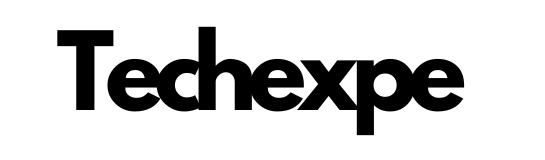In this comprehensive guide, we will walk you through the process of switching to a Business Account on Instagram. As a leading social media platform with over a billion active users, Instagram offers tremendous opportunities for businesses to reach their target audience, build brand awareness, and drive sales. By converting your personal account to a Business Account, you gain access to a suite of powerful features designed to help you grow your brand and engage with your followers more effectively.
Why Switch to a Business Account?
Before we delve into the steps of switching to a Business Account on Instagram, let’s explore the compelling reasons why you should consider making this transition.
- Access to Instagram Insights: Business Accounts provide valuable data and insights into your audience’s behavior, including demographics, peak engagement times, and impressions. These insights empower you to make data-driven decisions to optimize your content strategy.
- Contact Information and CTAs: With a Business Account, you can display essential contact information, such as your email address and phone number. Additionally, you can include clickable call-to-action buttons in your profile, making it easier for potential customers to get in touch with you or visit your website.
- Promoted Posts and Ads: Instagram’s Business Account offers access to paid advertising options, including the ability to promote your posts to reach a broader audience. This feature is particularly useful for boosting your brand’s visibility and driving conversions.
- Instagram Shopping: For businesses in the e-commerce space, the Business Account allows you to set up an Instagram Shop, where you can tag products in your posts and enable seamless shopping for your followers directly on the platform.
- Professionalism and Credibility: Converting to a Business Account enhances your brand’s professionalism and credibility. It distinguishes your account from personal profiles and shows that you are a legitimate business.
Step-by-Step Guide to Switching to a Business Account
Now that we understand the benefits of switching to a Business Account, let’s get into the step-by-step process of making this transition.
Step 1: Open the Instagram App
Ensure that you have the latest version of the Instagram app installed on your mobile device. Open the app and log in to your existing personal account.
Step 2: Go to Your Profile
Tap on your profile picture in the bottom right corner to access your profile.
Step 3: Access Account Settings
In the top-right corner of your profile, you will find three horizontal lines. Tap on these lines to open the Instagram menu. From the menu, select “Settings.”
Step 4: Navigate to Account Settings
In the “Settings” menu, locate and select the “Account” option.
Step 5: Switch to a Business Account
Scroll down in the “Account” menu until you find the “Switch to Professional Account” option. Tap on it.
Step 6: Choose “Business”
Instagram will prompt you to select between two types of Professional Accounts: “Creator” or “Business.” Choose the “Business” option.
Step 7: Connect to a Facebook Page (Optional)
If you already have a Facebook Page for your business, you can connect it to your Instagram Business Account. This step is optional but recommended as it enables additional features and cross-platform functionality.
Step 8: Enter Business Details
Provide essential business information, including your business category, contact details, and physical address. Double-check that all the information is accurate and up-to-date.
Step 9: Review and Confirm
Carefully review the information you’ve entered. Once you are certain that everything is correct, tap “Done” to confirm the switch to a Business Account.
Step 10: Set Up Instagram Shopping (If Applicable)
If your business sells products online, you can set up Instagram Shopping to tag products in your posts and stories, allowing your followers to make purchases directly through the app. This step involves adhering to specific eligibility requirements outlined by Instagram.
Conclusion
Congratulations! You’ve successfully switched to a Business Account on Instagram, unlocking a range of valuable tools and features to supercharge your social media marketing efforts. By leveraging Instagram Insights, Contact Information, Instagram Shopping, and Promoted Posts, you can strategically grow your brand, engage with your audience, and drive meaningful results.
Remember that consistency and creativity are key to building a strong presence on Instagram. Regularly post high-quality content, engage with your followers, and analyze the insights to refine your strategy continually. By implementing these best practices, you’ll be well on your way to making a significant impact on the platform and achieving your business goals.