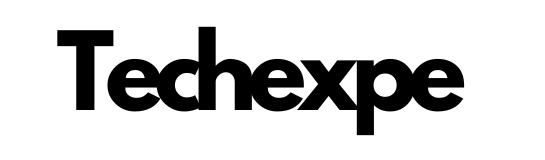Canva is a web-based graphic design platform that allows users to create a wide range of designs, from social media graphics and presentations to posters and business cards. The platform offers a user-friendly drag-and-drop interface, which makes it easy for anyone, regardless of their design experience, to create professional-looking designs.
One of the key features of Canva is its extensive library of templates, which includes thousands of pre-designed layouts for a variety of different design types. These templates can be easily customized using Canva’s library of design elements, such as icons, illustrations, and photographs. Canva also offers a range of fonts and color schemes to choose from, allowing users to create designs that are consistent with their brand or style.
In addition to its design features, Canva also offers a suite of collaboration tools, which allow users to work together on designs in real-time. This is particularly useful for teams or businesses who need to work together on projects, as it eliminates the need for emailing designs back and forth.
Canva is available on a freemium model, meaning that users can sign up for a free account and use a limited set of features, or upgrade to a paid plan for access to more features and resources. The paid plans include the Pro plan, which offers additional design elements and features, and the Enterprise plan, which is designed for larger organizations with more complex design needs.
Overall, Canva is a powerful and user-friendly tool that can be used by anyone to create high-quality designs, regardless of their design experience. Its library of templates, design elements, and collaboration tools make it an ideal choice for businesses, individuals, and teams who need to create professional-looking designs quickly and easily.
Discuss the features and benefits of Canva?
- User-Friendly Interface: Canva has a drag-and-drop interface that makes it easy for users to create designs without any prior design experience. The platform is user-friendly and intuitive, making it a great option for beginners.
- Extensive Template Library: Canva offers a vast library of templates for various design needs, including social media graphics, presentations, posters, business cards, and more. The templates are fully customizable, allowing users to change the colors, fonts, and layout to suit their needs.
- Design Elements: Canva provides users with access to a library of design elements, including stock photos, icons, illustrations, and shapes. These elements can be easily added to designs, making it easy to create professional-looking graphics.
- Collaboration: Canva allows users to collaborate with team members on design projects. Users can share designs with team members, leave comments, and make changes in real-time.
- Cost-Effective: Canva offers a range of pricing options, including a free plan and a Pro plan. The Pro plan is affordable and provides access to additional features, such as the ability to resize designs, access to premium templates, and the ability to save designs with transparent backgrounds.
- Branding Tools: Canva provides users with tools to create consistent branding across all designs. Users can create a brand kit that includes their logo, color palette, and font choices, which can be easily applied to all designs.
- Social Media Integration: Canva makes it easy to create and publish social media graphics. The platform provides users with pre-sized templates for various social media platforms, and users can easily schedule posts directly from Canva.
Canva Pricing
Canva offers a range of pricing options to suit different needs and budgets. Here are the different pricing options of Canva:
- Free Plan: Canva’s free plan provides access to a limited set of features, including thousands of templates, design elements, and the ability to upload your own images. However, some premium features such as access to premium images and the ability to resize designs are only available on the paid plans.
- Canva Pro: Canva Pro is a paid plan that costs $12.99 per user per month when billed annually or $16.99 when billed monthly. This plan provides access to additional features, such as the ability to resize designs, access to premium templates, and the ability to save designs with transparent backgrounds. Canva Pro also provides users with the ability to create a brand kit, collaborate with team members, and schedule social media posts directly from the platform.
- Canva for Enterprise: Canva for Enterprise is a custom plan designed for larger teams and organizations. The pricing for this plan is customized based on the specific needs of the organization. Canva for Enterprise provides access to all the features of Canva Pro, as well as additional security and administrative features, such as single sign-on, unlimited storage, and the ability to create custom templates.
- Canva Print: Canva also offers a printing service, which allows users to print their designs on various products, including business cards, flyers, and posters. The pricing for Canva Print varies based on the product and quantity ordered.
Provide step-by-step instructions on how to use Canva
here are step-by-step instructions on how to use Canva:
- Sign up for an account: Go to Canva’s website and sign up for a free account. If you already have an account, log in.
- Choose a design type: Once you’re logged in, you’ll be taken to the Canva homepage. Click on “Create a design” and choose the type of design you want to create. Canva offers templates for social media graphics, presentations, posters, business cards, and more.
- Select a template: After choosing the type of design you want to create, you’ll be taken to the template library. Select a template that fits your needs or start from scratch by selecting a blank template.
- Customize the design: Once you’ve selected a template, you can customize the design to fit your needs. Change the colors, fonts, and layout to match your brand or style. You can also add images, text, and other design elements.
- Save and download your design: After you’ve finished customizing your design, click on the “Download” button to save your design. Canva offers various file types, including PNG, JPG, and PDF. You can also choose the size of your design to fit your needs.
- Collaborate and share: If you’re working on a design with others, you can collaborate by sharing the design with team members. Canva allows you to share designs, leave comments, and make changes in real-time.
- Upgrade to Pro: If you need access to additional features, such as the ability to resize designs, access to premium templates, and the ability to save designs with transparent backgrounds, you can upgrade to Canva’s Pro plan.
Conclusion
In my opinion, Canva is a great tool for anyone looking to create professional-looking designs quickly and easily. The platform is user-friendly, offers a vast library of templates and design elements, and provides users with a range of customization options. Canva’s collaboration tools and social media integration also make it a great option for teams and individuals looking to create designs together.
Furthermore, Canva’s pricing options, including a free plan and an affordable Pro plan, make it accessible to users of all levels and budgets. Overall, I highly recommend Canva as a tool for anyone looking to create stunning designs without the need for advanced design skills or expensive software.