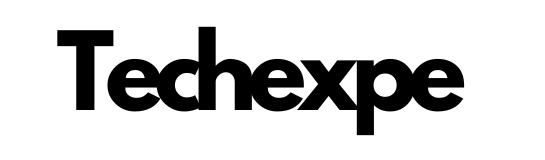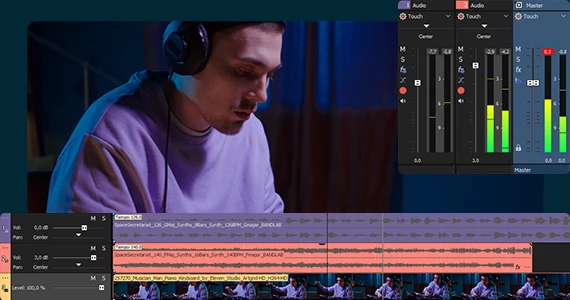Introduction to Sony Vegas Pro
Sony Vegas Pro is a professional video editing software known for its powerful features and intuitive interface. It offers a comprehensive set of tools that cater to the needs of filmmakers, video editors, and content creators. Whether you’re editing a short film, creating a promotional video, or producing multimedia content, Sony Vegas Pro provides the capabilities to bring your vision to life.
With Sony Vegas Pro, you can import various video and audio formats, allowing you to work with a wide range of media files. The software supports high-resolution and high-bitrate footage, ensuring that your projects maintain excellent quality.
One of the notable features of Sony Vegas Pro is its timeline-based editing. The software provides a flexible and customizable timeline, enabling you to arrange and edit your video clips, audio tracks, and other media elements with precision. You can trim, split, and rearrange clips, add transitions, apply effects, and adjust the timing with ease.
Sony Vegas Pro offers a comprehensive suite of video editing tools, including advanced color grading, keyframing, and compositing capabilities. You can fine-tune the look of your footage, correct color imbalances, apply visual effects, and create seamless transitions between scenes. The software also provides a range of audio editing tools, allowing you to mix, enhance, and synchronize audio tracks with your video projects.
Additionally, Sony Vegas Pro supports multicamera editing, which simplifies the process of working with footage captured from multiple camera angles. You can easily synchronize and switch between different camera angles, creating dynamic and engaging video content.
With its intuitive interface and efficient workflow, Sony Vegas Pro empowers users to edit and produce videos quickly and effectively. The software also supports various output formats and offers customizable rendering settings, ensuring that your final product is compatible with different platforms and devices.
In conclusion, Sony Vegas Pro is a powerful video editing software that combines professional-grade features with user-friendly functionality. Whether you’re a beginner or an experienced editor, Sony Vegas Pro provides the tools and capabilities to unleash your creativity and create stunning videos.
Features and Tools of Sony Vegas Pro
Sony Vegas Pro is packed with a wide range of features and tools that make it a comprehensive and powerful video editing software. Here are some key features and tools available in Sony Vegas Pro:
Timeline-Based Editing: Sony Vegas Pro offers a flexible and customizable timeline interface that allows you to arrange and edit your video and audio clips with precision. You can easily trim, split, and rearrange clips, add transitions, and apply effects.
Multitrack Editing: Sony Vegas Pro supports multitrack editing, allowing you to work with multiple video and audio tracks simultaneously. This feature enables you to layer and mix different media elements to create complex and dynamic compositions.
Advanced Video Effects: Sony Vegas Pro includes a wide range of video effects and transitions to enhance your footage. You can apply color correction and grading, add visual effects, and utilize compositing tools to create stunning visuals.
Professional Audio Editing: Sony Vegas Pro provides powerful audio editing tools, including multitrack audio mixing, effects processing, and audio synchronization. You can enhance the audio quality, adjust levels, and add audio effects to create a polished and immersive sound experience.
3D Editing and Compositing: Sony Vegas Pro allows for 3D editing and compositing, enabling you to work with stereoscopic 3D footage. You can adjust depth, add 3D effects, and preview your work using compatible 3D monitors or displays.
Multicamera Editing: Sony Vegas Pro simplifies the process of editing footage from multiple camera angles. You can easily synchronize and switch between different camera angles, making it ideal for multicamera shoots and live event coverage.
GPU Acceleration: Sony Vegas Pro utilizes GPU acceleration to improve rendering and playback performance, allowing for faster editing and previewing of high-resolution video files.
Comprehensive File Format Support: Sony Vegas Pro supports a wide range of video and audio file formats, including popular formats like MP4, AVI, MOV, and more. This ensures compatibility with different media sources and simplifies the workflow.
Text and Titling: Sony Vegas Pro offers advanced text and titling tools, allowing you to create professional-looking titles and text overlays. You can customize text styles, apply animation effects, and manipulate text properties to enhance your video’s visual appeal.
Project Archiving and Collaboration: Sony Vegas Pro allows you to archive and back up your projects, ensuring that you can easily access and restore your work in the future. The software also supports collaboration by enabling multiple users to work on the same project simultaneously.
These are just some of the features and tools available in Sony Vegas Pro. The software continues to evolve and introduce new functionalities, empowering video editors and content creators to bring their creative visions to life with professional-grade results.
Video Editing in Sony Vegas Pro
Sony Vegas Pro is a powerful software that provides a comprehensive suite of tools and features for video editing. Whether you’re a beginner or an experienced editor, Sony Vegas Pro offers a user-friendly interface and a wide range of capabilities to help you bring your video projects to life. Here are some key aspects of video editing in Sony Vegas Pro:
Importing and Organizing Footage: Sony Vegas Pro allows you to import video and audio files from various sources, including cameras, smartphones, and other media devices. You can organize your footage into bins and folders for easy access and efficient workflow management.
Timeline-Based Editing: Sony Vegas Pro features a flexible and intuitive timeline interface, where you can arrange and edit your video clips. The timeline allows you to precisely trim, split, and rearrange clips, add transitions, and apply effects to create your desired sequence.
Multitrack Editing: With multitrack editing capabilities, Sony Vegas Pro enables you to work with multiple video and audio tracks simultaneously. This feature allows you to layer footage, mix audio tracks, and synchronize various media elements for a cohesive and professional result.
Real-Time Preview: Sony Vegas Pro provides real-time preview functionality, allowing you to see your edits and effects in the timeline as you work. This feature helps you make instant adjustments and ensures a smooth editing experience.
Video Effects and Transitions: Sony Vegas Pro offers a wide array of video effects and transitions to enhance your footage. You can apply color correction and grading, add visual effects, adjust lighting, and use transitions to create seamless and engaging scene changes.
Keyframing and Animation: Sony Vegas Pro allows you to add keyframes to your video clips, enabling precise control over parameters such as position, scale, opacity, and effects. Keyframes enable smooth animations, motion tracking, and other dynamic effects to make your videos visually appealing.
Audio Editing and Mixing: Sony Vegas Pro provides comprehensive audio editing and mixing tools. You can adjust audio levels, remove background noise, apply effects and enhancements, and synchronize audio tracks with your video footage to create a polished and immersive sound experience.
Slow Motion and Speed Effects: Sony Vegas Pro offers flexible controls for adjusting the speed of your video clips. You can create dramatic slow-motion sequences or speed up footage to create fast-paced effects, adding visual interest and impact to your videos.
Stabilization and Correction: Sony Vegas Pro features video stabilization tools that can help reduce shakiness and smooth out handheld footage. It also provides correction tools for adjusting exposure, white balance, and other aspects of your video to achieve a consistent and professional look.
Output and Rendering: Sony Vegas Pro allows you to render and export your edited videos in various formats and resolutions. You can choose from a wide range of output options, including popular video formats, optimized settings for online platforms, and high-quality formats for professional delivery.
With its powerful editing tools and intuitive interface, Sony Vegas Pro offers a robust platform for video editing. Whether you’re creating short films, vlogs, promotional videos, or professional productions, Sony Vegas Pro provides the capabilities you need to bring your creative vision to life.
Audio Editing and Mixing in Sony Vegas Pro
Sony Vegas Pro is not only a powerful video editing software but also provides a comprehensive set of tools and features for audio editing and mixing. Whether you’re working on a video project, podcast, or music production, Sony Vegas Pro offers a range of capabilities to enhance and manipulate your audio tracks. Here are key aspects of audio editing and mixing in Sony Vegas Pro:
Importing and Organizing Audio: Sony Vegas Pro allows you to import audio files in various formats, including WAV, MP3, AAC, and more. You can organize your audio clips in the project media bin, making it easy to access and manage your audio assets.
Multitrack Audio Editing: Sony Vegas Pro supports multitrack audio editing, enabling you to work with multiple audio tracks simultaneously. You can layer and arrange different audio elements, such as dialogue, music, sound effects, and ambient sounds, for a polished and balanced audio mix.
Audio Effects and Plugins: Sony Vegas Pro provides a range of audio effects and plugins to enhance and modify your audio tracks. You can apply equalization (EQ), reverb, delay, compression, noise reduction, and other audio effects to shape the sound and achieve the desired sonic characteristics.
Audio Envelopes and Automation: Sony Vegas Pro allows you to create and manipulate audio envelopes and automation. Envelopes give you control over volume, pan, and other audio parameters at specific points in the timeline. Automation enables you to automate changes in volume, effects, and other audio settings over time.
Mixing and Mastering: Sony Vegas Pro provides a comprehensive audio mixing environment. You can adjust individual track levels, pan positions, and apply effects to create a balanced and immersive audio mix. Additionally, you can master your audio by applying dynamics processing, equalization, and maximizing techniques to achieve a final polished sound.
Surround Sound Mixing: Sony Vegas Pro supports surround sound mixing, enabling you to work with audio in formats like 5.1 or 7.1 surround. You can position audio elements in the surround sound field to create an immersive audio experience for your viewers.
Voiceover Recording and Editing: Sony Vegas Pro offers tools for recording and editing voiceovers directly within the software. You can use the built-in audio recording functionality to capture voiceovers, and then edit and refine them using the audio editing tools available.
Audio Restoration and Noise Reduction: Sony Vegas Pro provides tools for restoring and cleaning up audio recordings. You can reduce background noise, eliminate clicks and pops, and repair audio artifacts to achieve a clean and professional sound.
Audio Synchronization: Sony Vegas Pro offers features to synchronize audio with video footage. You can align audio tracks precisely with video clips, ensuring that dialogue and sound effects are perfectly timed.
Real-Time Audio Monitoring: Sony Vegas Pro provides real-time audio monitoring capabilities, allowing you to listen to your audio edits and effects as you make changes. This feature ensures accurate audio monitoring and facilitates an efficient editing workflow.
With its comprehensive set of audio editing and mixing tools, Sony Vegas Pro offers a robust platform for refining and enhancing audio in your video projects. Whether you’re adjusting levels, applying effects, or creating a dynamic audio mix, Sony Vegas Pro provides the necessary tools and features to achieve professional-quality audio.
Color Correction and Grading in Sony Vegas Pro
Color correction and grading play a crucial role in enhancing the visual appeal and storytelling of your videos. Sony Vegas Pro offers a comprehensive set of tools and features for color correction and grading, allowing you to manipulate and enhance the colors in your footage. Here are key aspects of color correction and grading in Sony Vegas Pro:
Color Wheels and Curves: Sony Vegas Pro provides color wheels and curves that enable precise control over the colors in your footage. You can adjust the shadows, midtones, and highlights using the color wheels, or use curves to fine-tune specific color channels for precise color adjustments.
Color Matching: Sony Vegas Pro offers color matching tools that allow you to match the color of one clip to another, ensuring consistency throughout your video project. This feature is useful when you have footage from different sources or want to maintain a specific color scheme.
LUTs (Look-Up Tables): Sony Vegas Pro supports the use of LUTs, which are pre-defined color presets that can be applied to your footage. LUTs enable you to achieve specific looks or styles quickly, such as cinematic, vintage, or stylized grading.
Secondary Color Correction: Sony Vegas Pro provides tools for selective color correction, allowing you to target specific areas or objects in your footage for adjustments. You can isolate and modify specific colors or ranges of colors, making it easier to correct or enhance specific elements.
Color Wheels and Curves Animation: Sony Vegas Pro allows you to animate color adjustments over time using keyframes. You can create smooth color transitions and dynamic color effects by animating the color wheels and curves, bringing your footage to life.
Video Scopes: Sony Vegas Pro includes video scopes that provide visual feedback on the color and exposure levels in your footage. Scopes such as waveform monitors, vectorscopes, and histograms help you analyze and adjust the color and luminance values accurately.
Secondary Color Correction: Sony Vegas Pro provides tools for selective color correction, allowing you to target specific areas or objects in your footage for adjustments. You can isolate and modify specific colors or ranges of colors, making it easier to correct or enhance specific elements.
HDR (High Dynamic Range) Color Support: Sony Vegas Pro supports HDR color grading, enabling you to work with high dynamic range footage. You can adjust the brightness, contrast, and color gamut to optimize your video for HDR displays, delivering vibrant and immersive visuals.
Plug-in Support: Sony Vegas Pro supports third-party plug-ins that provide additional color grading and correction capabilities. You can explore and install plug-ins to expand the range of color grading tools and effects available in the software.
Real-Time Preview: Sony Vegas Pro provides real-time preview functionality, allowing you to see the color adjustments in your footage as you work. This feature helps you make instant adjustments and ensures a smooth color grading workflow.
With its comprehensive set of color correction and grading tools, Sony Vegas Pro offers a powerful platform for manipulating and enhancing the colors in your videos. Whether you’re correcting color imbalances, achieving a specific look, or creating a consistent visual style, Sony Vegas Pro provides the necessary tools and features to achieve professional-grade color grading and correction.
Conclusion
In conclusion, Sony Vegas Pro stands as a powerful and versatile video editing software with a robust set of features and tools. Whether you’re a beginner or an experienced editor, Sony Vegas Pro offers a user-friendly interface and a wide range of capabilities to bring your video projects to life.
With Sony Vegas Pro, you have the ability to import, organize, and edit your video and audio clips with precision. The timeline-based editing interface allows you to arrange and manipulate your media elements, apply effects, transitions, and create dynamic compositions.
One of the notable strengths of Sony Vegas Pro is its audio editing and mixing capabilities. You can adjust audio levels, apply effects, synchronize audio with video, and create a balanced and immersive sound experience. The software also provides advanced tools for noise reduction, voiceover recording, and surround sound mixing.
In terms of visual enhancements, Sony Vegas Pro offers extensive color correction and grading tools. You can manipulate colors, adjust tones, apply LUTs, and achieve specific looks or styles to enhance the visual impact of your videos. The real-time preview functionality ensures that you can see the changes in real-time, making it easier to achieve the desired results.
Furthermore, Sony Vegas Pro supports a variety of video formats, allowing you to work with footage from different sources. It provides rendering and output options to deliver your projects in various formats, resolutions, and platforms.
While offering a comprehensive set of built-in features, Sony Vegas Pro also supports third-party plug-ins, expanding its capabilities and offering flexibility for customization based on your specific needs.
In summary, Sony Vegas Pro is a powerful video editing software that offers a wide range of tools and features to create professional-grade videos. Whether you’re editing short films, commercials, vlogs, or music videos, Sony Vegas Pro provides the necessary tools to bring your creative vision to life with precision and flexibility.