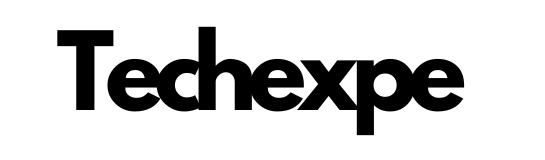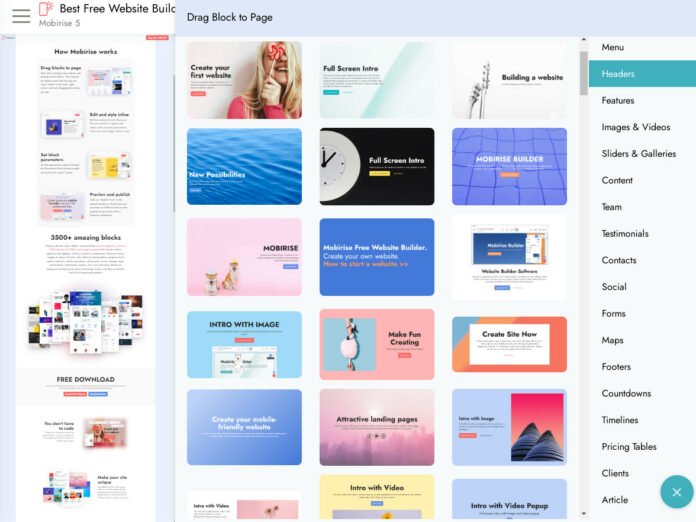Mobirise is a free website builder software that allows users to create responsive and mobile-friendly websites without needing to know how to code. It provides an easy-to-use drag and drop interface for designing and building websites.
One of the main advantages of Mobirise is its ease of use. Even if you have little or no experience in web design, you can quickly create professional-looking websites using its pre-designed templates and blocks. Additionally, it provides a variety of customization options that allow you to tailor your website to your specific needs.
Mobirise is ideal for individuals, small businesses, and organizations that want to create a website without spending a lot of time and money on professional web designers or developers. Whether you’re looking to build a personal blog, an online store, or a website for your business, Mobirise can help you achieve your goals quickly and easily.
Getting Started with Mobirise Step by Step
Getting started with Mobirise is easy and straightforward. Here are the steps to follow:
- Installing Mobirise: First, download and install Mobirise on your computer or laptop. The installation process is simple and should take only a few minutes.
- Navigating the interface: Once you’ve installed Mobirise, open it and take a few minutes to familiarize yourself with the interface. Mobirise’s interface is user-friendly and easy to navigate, so you should be able to find your way around without too much difficulty.
- Creating your first website: To create your first website, click on the “Create a New Site” button and select a template from the available options. Mobirise provides a range of pre-designed templates that you can use as a starting point for your website.
- Selecting a template: Choose a template that suits your needs and preferences. You can also customize the template to make it look and feel the way you want it to.
- Editing text and images: Once you’ve selected a template, you can start editing the text and images to reflect your content. Mobirise’s drag and drop editor makes it easy to add, edit, and delete content.
- Adding and removing blocks: Mobirise allows you to add and remove blocks of content, such as headers, footers, and menus, to your website. You can also move blocks around to create the layout you want.
- Previewing your site: Once you’ve made changes to your website, you can preview it to see how it looks. Mobirise allows you to preview your site in real-time so that you can see how your changes will look on different devices.
- Publishing your site: Once you’re happy with your website, you can publish it. Mobirise allows you to publish your site to your own domain name or to a Mobirise subdomain.
By following these steps, you can quickly create a professional-looking website using Mobirise.
Advanced Mobirise Features
Mobirise offers a range of advanced features that allow you to customize your website and add additional functionality. Here are some of the advanced Mobirise features:
- Customizing your template: Mobirise allows you to customize your template to match your brand or personal style. You can change the colors, fonts, and backgrounds to make your website unique.
- Adding and editing forms: Mobirise provides pre-designed forms that you can add to your website. You can also customize these forms to suit your specific needs.
- Integrating with e-commerce platforms: If you’re looking to sell products or services online, Mobirise allows you to integrate your website with popular e-commerce platforms like PayPal, Stripe, and Shopify.
- Adding social media icons and sharing buttons: Mobirise makes it easy to add social media icons and sharing buttons to your website, allowing visitors to share your content on their social media accounts.
- Adding Google Maps: If you have a physical location that you want to highlight on your website, Mobirise allows you to add Google Maps to your site.
- Adding HTML code: If you have custom code that you want to add to your website, Mobirise allows you to add HTML code to your site.
- Adding a blog: If you want to add a blog to your website, Mobirise provides pre-designed blog templates that you can use to create a blog page.
- Adding an online store: In addition to integrating with e-commerce platforms, Mobirise allows you to create an online store on your website. You can add product pages, shopping carts, and checkout pages to your site.
- Adding a video background: If you want to make your website more visually appealing, Mobirise allows you to add video backgrounds to your site.
By using these advanced features, you can create a unique and functional website that meets your specific needs.
Tips and Tricks for Using Mobirise
Here are some tips and tricks for using Mobirise to help you create a more professional-looking and functional website:
- Use high-quality images: Using high-quality images can make your website look more professional and engaging. Make sure to use images that are relevant to your content and optimized for web use.
- Use contrasting colors: Using contrasting colors can help your content stand out and make your website more visually appealing. Make sure to choose colors that complement each other and are easy to read.
- Use white space effectively: Using white space effectively can help make your content easier to read and improve the overall design of your website. Don’t be afraid to leave some empty space on your website to make it look more visually appealing.
- Use consistent fonts: Using consistent fonts can help make your website look more polished and professional. Stick to one or two fonts throughout your website and make sure they are easy to read.
- Use navigation menus: Using navigation menus can help visitors find the content they are looking for quickly and easily. Make sure to use clear and concise labels for your menu items.
- Use mobile optimization: Make sure to optimize your website for mobile devices since more and more people are browsing the web on their smartphones and tablets. Mobirise offers mobile-friendly templates that you can use as a starting point.
- Use search engine optimization (SEO): Make sure to optimize your website for search engines so that your content can be found by people searching for keywords related to your content. Use keywords in your page titles, headings, and content.
- Use social media integration: Use social media integration to promote your content and encourage visitors to share your content on their social media accounts. Mobirise makes it easy to add social media icons and sharing buttons to your website.
By using these tips and tricks, you can create a more professional-looking and functional website with Mobirise.
Conclusion
In conclusion, Mobirise is a powerful and easy-to-use website builder that can help you create a professional-looking and functional website without the need for coding skills. With its drag-and-drop interface and pre-designed blocks, Mobirise makes it easy to create a website in minutes. Plus, with its advanced features like e-commerce integration, forms, and blog templates, you can create a website that meets your specific needs.
To get the most out of Mobirise, it’s important to use high-quality images, contrasting colors, and consistent fonts. Navigation menus, mobile optimization, and SEO can also help improve the user experience of your website and make it easier for people to find your content online.
Whether you’re building a website for your business, portfolio, or personal use, Mobirise offers a range of templates and features to help you achieve your goals. So why not give it a try and see what you can create with Mobirise?