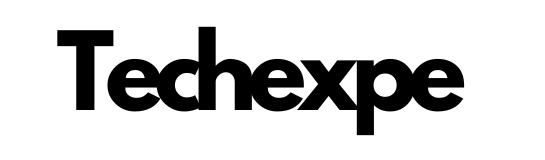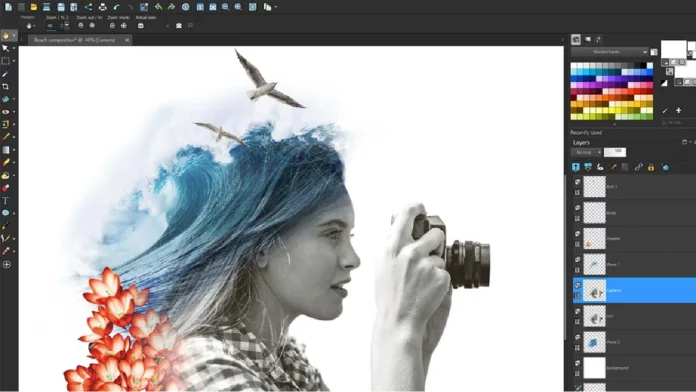If you are looking for the best Photoshop software for your graphic design, photo editing, or digital art needs, you have come to the right place. Our team of experts has put together a comprehensive guide to help you find the perfect Photoshop software for your needs.
Photoshop is a powerful tool used by graphic designers, photographers, and digital artists worldwide. It is a software developed by Adobe and comes in different versions, including Photoshop Elements, Photoshop Lightroom, and the latest version, Photoshop CC.
In this article, we will review the top Photoshop software in the market, including their features, pros, and cons, to help you make an informed decision. Here are our top picks:
Adobe Photoshop
Adobe Photoshop CC is the latest version of the software and is widely regarded as the industry standard for photo editing, graphic design, and digital art. It comes with a wide range of features, including layers, filters, and advanced selection tools.
One of the standout features of Adobe Photoshop CC is its integration with other Adobe software like Lightroom and Illustrator, allowing for seamless workflow between different programs. It also offers cloud storage, making it easy to access your work from anywhere.
Pros:
- Industry-standard software for photo editing and graphic design
- Wide range of features and tools
- Seamless integration with other Adobe software
- Cloud storage for easy access
Cons:
- Expensive compared to other Photoshop software
- Steep learning curve for beginners
Adobe Photoshop Elements
Adobe Photoshop Elements is a simplified version of the software designed for beginners and hobbyists. It offers basic photo editing tools like color correction, cropping, and resizing, making it a great choice for those who want to improve their photos without the complexity of the full Photoshop software.
One of the standout features of Adobe Photoshop Elements is its user-friendly interface, making it easy for beginners to navigate the software. It also offers automatic photo editing tools like the ability to remove unwanted objects from photos and apply effects with just one click.
Pros:
- User-friendly interface
- Automatic photo editing tools for quick edits
- Affordable compared to Adobe Photoshop CC
Cons:
- Limited features compared to Adobe Photoshop CC
- Not suitable for professional photo editing or graphic design
Adobe Photoshop Lightroom
Adobe Photoshop Lightroom is a software designed specifically for photo editing and management. It offers a wide range of features like color correction, cropping, and retouching, making it a great choice for photographers.
One of the standout features of Adobe Photoshop Lightroom is its photo management tools like the ability to organize and categorize photos, making it easy to find specific photos when needed. It also offers cloud storage, making it easy to access your work from anywhere.
Pros:
- Designed specifically for photo editing and management
- Wide range of photo editing tools
- Photo management tools for organizing and categorizing photos
- Cloud storage for easy access
Cons:
- Limited features compared to Adobe Photoshop CC
- Not suitable for graphic design or digital art
Corel PaintShop Pro
Corel PaintShop Pro is a powerful photo editing software that offers a wide range of features and tools like layers, filters, and selection tools. It also offers automatic photo editing tools like the ability to remove unwanted objects from photos and apply effects with just one click.
One of the standout features of Corel PaintShop Pro is its user-friendly interface, making it easy for beginners to navigate the software. It also offers a range of tutorials and resources to help users improve their photo editing skills.
Pros:
- User-friendly interface
- Automatic photo editing tools for quick edits
- Range of tutorials and resources for improving photo editing skills
Cons:
- Limited features compared to Adobe Photoshop CC
GIMP
GIMP, or GNU Image Manipulation Program, is a free and open-source photo editing software that offers a wide range of features and tools. It is a great choice for those who are looking for a free alternative to Adobe Photoshop software.
One of the standout features of GIMP is its customizable interface, allowing users to tailor the software to their specific needs. It also offers a wide range of plugins and extensions, making it easy to expand the software’s capabilities.
Pros:
- Free and open-source
- Customizable interface
- Wide range of plugins and extensions
Cons:
- Steep learning curve for beginners
- Limited technical support compared to paid software
Choosing the Best Photoshop Software for Your Needs
Now that we have reviewed the top Photoshop software in the market, how do you choose the best one for your needs? Here are some factors to consider:
- Your level of expertise – If you are a beginner, you may want to consider a software with a user-friendly interface and automatic editing tools like Adobe Photoshop Elements. If you are a professional, you may want to consider a software with a wide range of features and tools like Adobe Photoshop CC.
- Your budget – Photoshop software comes in different price ranges, so it’s important to consider your budget when making a decision. If you’re on a tight budget, you may want to consider a free or lower-cost software like GIMP or Adobe Photoshop Elements.
- Your specific needs – Do you need a software for photo editing, graphic design, or digital art? Consider the features and tools that are most important to you when making a decision.
Conclusion
In conclusion, choosing the best Photoshop software for your needs can be overwhelming, but it doesn’t have to be. By considering your level of expertise, budget, and specific needs, you can make an informed decision. We hope that our comprehensive guide to the top Photoshop software in the market has helped you in your decision-making process. Remember, the best Photoshop software is the one that meets your unique needs and helps you achieve your creative goals.