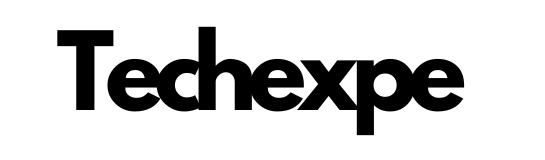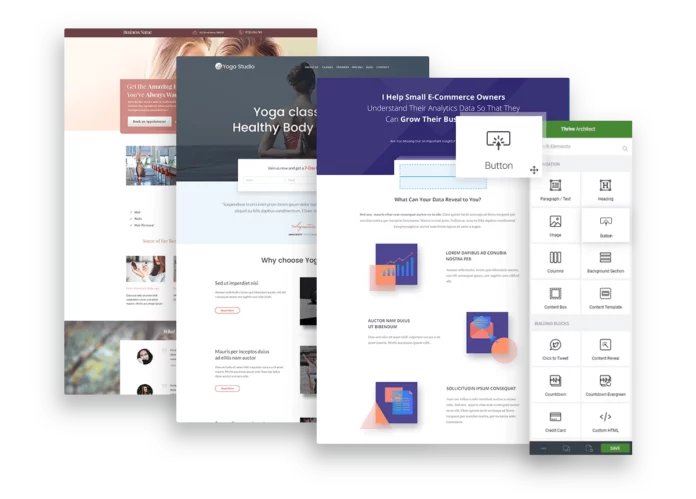Thrive Architect is a visual website builder that is specifically designed for use with WordPress. It allows users to create custom websites and landing pages using a drag-and-drop interface, without requiring any coding or technical knowledge.
Thrive Architect is important because it provides an easy and cost-effective way for website owners and marketers to create high-converting pages that are optimized for conversions. With its pre-designed templates, conversion-focused elements, and customizable design options, Thrive Architect enables users to create professional-looking websites quickly and easily.
Thrive Architect is particularly useful for businesses that rely on online marketing to generate leads or sales, as it helps to improve the user experience for website visitors and can lead to increased conversion rates. Overall, Thrive Architect is a powerful tool that can help website owners achieve their online marketing goals more effectively.
Features of Thrive Architect
Thrive Architect is a powerful visual website builder that comes loaded with several features to help users create high-converting websites and landing pages. Some of its key features include:
- Drag-and-Drop Editor: Thrive Architect’s drag-and-drop editor allows users to create custom pages easily by simply dragging and dropping elements onto the canvas. This eliminates the need for coding or technical expertise.
- Pre-Designed Templates and Landing Pages: Thrive Architect provides users with a range of pre-designed templates and landing pages that can be customized to fit their specific needs. These templates are designed to be conversion-focused, helping users achieve their marketing goals more effectively.
- Conversion-Focused Elements: Thrive Architect comes loaded with several conversion-focused elements, such as opt-in forms, countdown timers, and testimonials, that can be added to pages with just a few clicks. These elements help to increase user engagement and drive conversions.
- Customizable Design Options: Thrive Architect provides users with complete control over the design of their pages. Users can customize fonts, colors, backgrounds, and other design elements to create pages that match their brand and style.
- Mobile Responsiveness: Thrive Architect’s pages are mobile responsive, meaning they will look great on any device. This is essential in today’s mobile-first world, where the majority of website traffic comes from mobile devices.
- Integration with Other Tools and Plugins: Thrive Architect integrates with a range of other tools and plugins, including email marketing services, social media platforms, and CRM software. This makes it easy for users to streamline their marketing efforts and track their results.
Benefits of Using Thrive Architect
There are several benefits to using Thrive Architect as your visual website builder for WordPress. Here are some of the key benefits:
- Faster and Easier Website Creation: With Thrive Architect’s drag-and-drop interface and pre-designed templates, users can create custom websites and landing pages quickly and easily. This eliminates the need for coding or technical expertise, saving time and effort.
- Cost-Effective Compared to Hiring a Web Designer: Hiring a web designer to create custom pages can be expensive. With Thrive Architect, users can create professional-looking pages themselves, without the need for professional assistance.
- Increased Conversion Rates: Thrive Architect’s conversion-focused elements and design options help users to create pages that are optimized for conversions. This can lead to increased engagement and higher conversion rates, ultimately helping users achieve their marketing goals.
- Greater Control Over Website Design and Functionality: Thrive Architect provides users with complete control over the design and functionality of their pages. Users can customize every element of their pages, from fonts and colors to layout and functionality.
- Improved User Experience for Website Visitors: Thrive Architect’s mobile responsiveness and customizable design options help users to create pages that provide a great user experience for website visitors. This can lead to increased engagement and better results.
How to Use Thrive Architect ?
Using Thrive Architect to create custom websites and landing pages is a straightforward process. Here’s a step-by-step guide to using Thrive Architect:
- Install Thrive Architect: The first step is to install the Thrive Architect plugin on your WordPress site. You can do this by going to the WordPress dashboard, clicking on “Plugins,” and then clicking on “Add New.” Search for “Thrive Architect,” and then click “Install Now.”
- Create a New Page: Once the plugin is installed, you can create a new page by going to “Pages” in the WordPress dashboard and clicking on “Add New.” Give your page a title, and then click “Edit with Thrive Architect.”
- Choose a Template: Thrive Architect comes with several pre-designed templates that you can use as a starting point for your page. Choose a template that fits your needs, and then customize it to match your brand and style.
- Add Elements: Use Thrive Architect’s drag-and-drop interface to add elements to your page. Elements include text boxes, images, buttons, forms, and more. You can customize each element’s properties, such as font size, color, and alignment.
- Customize Design: Use Thrive Architect’s customization options to customize the design of your page. You can change the background color, font type, and size, as well as add borders and shadows.
- Add Conversion-Focused Elements: Thrive Architect comes with several conversion-focused elements, such as opt-in forms, countdown timers, and testimonials. Add these elements to your page to increase engagement and conversions.
- Preview and Publish: Once you’ve customized your page, preview it to make sure it looks great. If you’re happy with the page, click “Publish” to make it live on your website.
Conclusion
In conclusion, Thrive Architect is a powerful visual website builder for WordPress that can help users create professional-looking websites and landing pages quickly and easily. With its drag-and-drop interface, pre-designed templates, and customizable elements, users can create custom pages without any coding or technical expertise.
Using Thrive Architect can save users time and money compared to hiring a professional web designer. Its conversion-focused elements and design options can help users create pages that are optimized for conversions, ultimately helping users achieve their marketing goals.
Overall, Thrive Architect is a valuable tool for businesses of all sizes that want to create high-converting pages that look great and provide a great user experience. With its ease of use and powerful features, it’s no wonder that Thrive Architect is a popular choice among WordPress users.