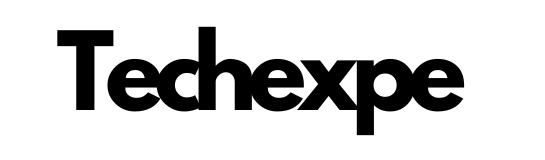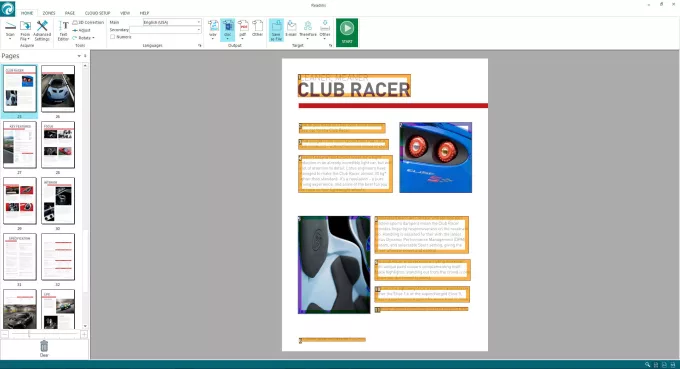Introduction to Readiris Pro
Readiris Pro is a powerful Optical Character Recognition (OCR) software that converts scanned documents, images, or PDF files into editable and searchable text. With its advanced features and intuitive interface, Readiris Pro offers a comprehensive solution for managing and processing your documents effectively.
OCR technology enables Readiris Pro to recognize text from scanned documents or images, making it possible to extract and convert the content into editable formats such as Microsoft Word, Excel, or PDF. This allows for easy editing, searching, and sharing of the converted text.
Readiris Pro supports a wide range of input formats, including scanned paper documents, images captured with cameras or smartphones, and PDF files. It employs advanced algorithms to accurately recognize text, even from complex documents with different fonts, languages, and layouts.
One of the key advantages of Readiris Pro is its ability to preserve the original document’s layout and formatting during the OCR process. This ensures that the converted document closely resembles the original, reducing the need for extensive manual formatting.
In addition to OCR, Readiris Pro offers features for PDF creation, editing, and compression. It allows you to merge multiple documents into a single PDF file, rearrange pages, add annotations or comments, and apply security measures to protect sensitive information.
Readiris Pro is equipped with intelligent image enhancement and correction tools, which help improve the quality of scanned documents. These tools automatically adjust brightness, contrast, and skew, resulting in clearer and more legible text.
The software supports a wide range of languages, making it suitable for users around the world. It can recognize and process text in multiple languages within a single document, allowing for efficient multilingual document handling.
With Readiris Pro, you can streamline your document management workflow, saving time and effort in manual data entry and document processing. The software’s batch processing capabilities enable you to process multiple documents simultaneously, enhancing productivity and efficiency.
In conclusion, Readiris Pro offers a comprehensive solution for OCR, document conversion, and management. Its advanced features, accurate recognition capabilities, and support for various languages make it an invaluable tool for individuals and businesses seeking to digitize and manage their documents effectively.
Features and Benefits of Readiris Pro
Readiris Pro, an advanced Optical Character Recognition (OCR) software, offers a wide range of features and benefits that enhance document management and productivity. Here are some key features and benefits of Readiris Pro:
OCR Technology: Readiris Pro utilizes powerful OCR technology to convert scanned documents, images, or PDF files into editable and searchable text. It accurately recognizes text from various sources, including paper documents and digital images.
Document Conversion: Readiris Pro converts scanned documents and images into popular editable formats, such as Microsoft Word, Excel, or searchable PDFs. This enables easy editing, searching, and sharing of the converted content.
Preservation of Document Layout: With its advanced OCR algorithms, Readiris Pro preserves the layout, formatting, and original structure of the document during the conversion process. This reduces the need for manual formatting and ensures that the converted document closely resembles the original.
Multilingual Support: Readiris Pro supports a wide range of languages, making it suitable for users worldwide. It can recognize and process text in multiple languages within a single document, allowing for efficient handling of multilingual content.
Intelligent Image Enhancement: Readiris Pro includes intelligent image enhancement and correction tools that improve the quality of scanned documents. These tools automatically adjust brightness, contrast, and skew, resulting in clearer and more legible text.
Batch Processing: Readiris Pro offers batch processing capabilities, allowing you to process multiple documents simultaneously. This feature saves time and increases productivity, especially when dealing with large volumes of documents.
PDF Creation and Editing: Readiris Pro enables you to create, edit, and compress PDF files. You can merge multiple documents into a single PDF, rearrange pages, add annotations or comments, and apply security measures to protect sensitive information.
Document Compression: Readiris Pro includes advanced compression algorithms that reduce the size of scanned documents and PDF files without compromising the quality of the content. This saves storage space and facilitates faster document sharing.
Integration with Productivity Tools: Readiris Pro integrates seamlessly with various productivity tools, such as Microsoft Office and cloud storage services. This enables direct export of converted documents to your preferred applications or online storage platforms.
User-Friendly Interface: Readiris Pro features an intuitive and user-friendly interface, making it accessible to users of all skill levels. The software provides step-by-step guidance and easy-to-use tools, enhancing the overall user experience.
Time and Cost Savings: By automating the OCR and document conversion process, Readiris Pro saves significant time and effort compared to manual data entry and document processing. This leads to increased productivity and cost savings for individuals and businesses.
In summary, Readiris Pro offers a comprehensive set of features that streamline document management, improve productivity, and enhance the accuracy of text recognition. Its advanced OCR technology, preservation of document layout, multilingual support, and integration with productivity tools make it a valuable tool for individuals and businesses seeking efficient and effective document conversion and management.
Optical Character Recognition (OCR) with Readiris Pro
Readiris Pro is a powerful software that excels in Optical Character Recognition (OCR) capabilities, enabling accurate and efficient conversion of scanned documents, images, or PDFs into editable and searchable text. Here’s a closer look at how Readiris Pro performs OCR and its benefits:
Accurate Text Recognition: Readiris Pro utilizes advanced OCR algorithms to accurately recognize and extract text from various sources, including paper documents, images, or PDF files. It can handle a wide range of fonts, layouts, and languages, ensuring reliable and precise text recognition.
Conversion into Editable Formats: With its OCR technology, Readiris Pro converts scanned documents into editable formats, such as Microsoft Word, Excel, or searchable PDFs. This allows you to easily edit, modify, and repurpose the content without the need for manual retyping.
Preserve Document Layout: Readiris Pro excels in preserving the layout and formatting of the original document during the OCR process. It retains the structure, fonts, images, tables, and other graphical elements, ensuring that the converted document closely resembles the original, saving time on manual formatting.
Multilingual Support: Readiris Pro supports a wide range of languages, making it suitable for users around the world. It can recognize and process text in multiple languages within a single document, allowing for efficient handling of multilingual content.
Intelligent Image Enhancement: Readiris Pro includes intelligent image enhancement and correction tools to optimize the quality of scanned documents. It automatically adjusts brightness, contrast, sharpness, and removes noise or distortions, resulting in improved OCR accuracy and legibility.
Batch Processing: Readiris Pro offers batch processing capabilities, enabling you to process multiple documents simultaneously. This feature saves time and boosts productivity, especially when dealing with large volumes of documents or recurring OCR tasks.
Efficient Searchable Text: By converting scanned documents into searchable text, Readiris Pro allows you to quickly search for specific words, phrases, or information within the converted documents. This enhances document retrieval and makes it easier to find relevant content.
Integration with Productivity Tools: Readiris Pro seamlessly integrates with productivity tools, such as Microsoft Office and cloud storage services. This enables direct export of the OCR-converted documents to your preferred applications or online storage platforms, streamlining your workflow.
Time and Cost Savings: Readiris Pro significantly reduces the time and effort required for manual data entry or retyping of documents. It automates the OCR process, saving valuable time and resources, which can be redirected to more productive tasks.
In summary, Readiris Pro’s OCR capabilities offer accurate and efficient conversion of scanned documents into editable and searchable text. Its ability to preserve document layout, support multiple languages, enhance images, and perform batch processing contributes to enhanced productivity, improved data accuracy, and streamlined document management. With Readiris Pro, you can unlock the potential of OCR technology and unlock the valuable information contained within your documents.
Converting Scanned Documents into Editable Text with Readiris Pro
Readiris Pro is a powerful software that excels in converting scanned documents, images, or PDF files into editable and searchable text. With its advanced Optical Character Recognition (OCR) technology, Readiris Pro offers a straightforward and efficient process for transforming printed or handwritten text into editable formats. Here’s how Readiris Pro converts scanned documents into editable text:
Document Import: Begin by launching Readiris Pro and importing the scanned document or image file. You can do this by selecting the appropriate import option within the software or by simply dragging and dropping the file into the Readiris Pro interface.
OCR Processing: Once the document is imported, Readiris Pro applies its OCR algorithms to recognize and extract the text from the scanned image. The software intelligently analyzes the content, identifies characters and words, and converts them into editable text.
Text Editing: After the OCR process is complete, Readiris Pro presents the recognized text within its interface. You can now easily edit, modify, or correct any errors that may have occurred during the OCR process. Readiris Pro provides a user-friendly text editor that allows you to make changes as needed.
Exporting to Editable Formats: Once you are satisfied with the accuracy and editing of the recognized text, Readiris Pro enables you to export the document into various editable formats. You can choose to save the document as a Microsoft Word file (DOCX or DOC), an Excel spreadsheet (XLSX or XLS), or even as a searchable PDF file.
Preserving Document Layout: Readiris Pro takes special care to preserve the layout and formatting of the original document during the OCR process. It retains the original fonts, styles, tables, and graphical elements, ensuring that the converted document closely resembles the original scanned version.
Multilingual Support: Readiris Pro supports a wide range of languages, making it suitable for users worldwide. The software can accurately recognize and convert text in multiple languages within a single document, providing versatility for multilingual content.
Image Enhancement: Readiris Pro includes intelligent image enhancement and correction tools to optimize the quality of scanned documents. It automatically adjusts brightness, contrast, and sharpness, and removes noise or distortions, resulting in improved OCR accuracy and legibility.
Batch Processing: Readiris Pro offers batch processing capabilities, allowing you to convert multiple scanned documents into editable text simultaneously. This feature saves time and enhances productivity, particularly when dealing with large volumes of documents.
By utilizing Readiris Pro’s OCR capabilities, you can transform your scanned documents, images, or PDF files into editable and searchable text. The software’s accurate recognition, intuitive editing tools, preservation of document layout, multilingual support, and batch processing contribute to streamlined document conversion and increased productivity. Whether you’re digitizing paper documents or extracting information from images, Readiris Pro provides a reliable solution for converting scanned content into editable text with ease.
PDF Conversion and Editing with Readiris Pro
Readiris Pro is a versatile software that not only excels in Optical Character Recognition (OCR) but also offers robust PDF conversion and editing capabilities. With Readiris Pro, you can easily convert, edit, and manipulate PDF files with precision and convenience. Here’s how Readiris Pro enables PDF conversion and editing:
PDF Conversion: Readiris Pro allows you to convert various file formats, including scanned documents, images, or other text-based files, into PDF format. By utilizing its advanced OCR technology, Readiris Pro accurately recognizes the text and images within the source file and generates a high-quality, searchable PDF document.
Merge and Split PDFs: Readiris Pro enables you to merge multiple PDF files into a single document, making it convenient for organizing related content. Conversely, you can split a large PDF into separate files, simplifying document management and sharing.
Page Rearrangement: With Readiris Pro, you can easily rearrange the pages within a PDF document. This feature allows you to reorder pages, move them between documents, or extract specific pages to create new PDF files.
Text Editing: Readiris Pro provides comprehensive text editing capabilities within PDF documents. You can modify or correct the text content directly within the software’s intuitive text editor. This includes adding or deleting text, changing fonts, adjusting formatting, and more.
Annotations and Markup: Readiris Pro enables you to annotate and mark up PDF documents, making it easy to highlight important sections, add comments, or draw shapes. These annotations can be used for collaboration, feedback, or simply to emphasize specific information within the document.
Form Fill-In and Form Creation: Readiris Pro allows you to fill in interactive PDF forms, such as application forms or questionnaires, directly within the software. Additionally, you can create your own customized forms by adding text fields, checkboxes, radio buttons, and other interactive elements to PDF documents.
Security and Protection: Readiris Pro provides options to secure your PDF files by adding passwords, digital signatures, or watermarks. These security features ensure the confidentiality and integrity of your PDF documents, preventing unauthorized access or tampering.
Compress and Optimize PDFs: Readiris Pro includes advanced compression algorithms to reduce the file size of PDF documents without compromising the quality of the content. This makes it easier to store, share, and distribute PDF files, particularly when dealing with large or complex documents.
Integration with Cloud Services: Readiris Pro seamlessly integrates with popular cloud storage services, such as Dropbox, OneDrive, and Google Drive. This enables direct saving and access to PDF files from your preferred cloud storage platform, facilitating collaboration and remote document management.
Conversion to Other Formats: In addition to PDF, Readiris Pro allows you to convert PDF files into various editable formats, such as Microsoft Word, Excel, or searchable text documents. This provides flexibility in working with PDF content and extracting information for further editing or analysis.
By leveraging Readiris Pro’s PDF conversion and editing capabilities, you can effortlessly handle PDF files, whether it’s converting documents into PDF format, editing the text and content, merging or splitting files, adding annotations, or securing your PDFs. Readiris Pro offers a comprehensive suite of tools to meet your PDF needs, empowering you to work with PDF files more effectively and efficiently.
Conclusion
In conclusion, Readiris Pro is a powerful software that offers a wide range of features and capabilities for efficient document management and manipulation. With its advanced Optical Character Recognition (OCR) technology, Readiris Pro enables accurate and convenient conversion of scanned documents, images, or PDF files into editable and searchable text.
The software excels in preserving the layout and formatting of the original documents during the OCR process, ensuring that the converted files closely resemble the source material. It supports multiple languages, making it suitable for users worldwide, and offers intelligent image enhancement tools to optimize the quality of scanned documents.
Beyond OCR, Readiris Pro provides comprehensive PDF conversion and editing capabilities. You can convert various file formats into PDF, merge and split PDF files, rearrange pages, edit text content, add annotations and markup, fill in interactive forms, and apply security measures to protect sensitive information.
Readiris Pro‘s integration with cloud storage services facilitates seamless access and collaboration on PDF files. Additionally, the software offers options for compressing and optimizing PDFs, reducing file size without compromising quality, making it easier to store, share, and distribute documents.
By utilizing Readiris Pro, you can streamline your document workflow, enhance productivity, and reduce manual data entry and retyping. The software’s intuitive interface, versatile features, and accurate text recognition make it a valuable tool for individuals and businesses seeking efficient document conversion, editing, and management.
Whether you need to convert scanned documents into editable text, manipulate PDF files, or enhance document productivity, Readiris Pro offers a comprehensive solution that combines OCR technology with advanced PDF capabilities. With Readiris Pro, you can unlock the potential of your documents, optimize your workflow, and save valuable time and resources.